Sharing Your Current Location on WhatsApp for Android is an important topic for Android users.
Today, We use hundreds of instant messaging apps for Android.WhatsApp is the most popular. WhatsApp offers the best features. I will discuss the Important topic “Share Your Current Location on WhatsApp for Android.”
WhatsApp Location Sharing is an Important Feature. It is very easy to share your Android WhatsApp location with anyone. It is usually used to share your current location with a friend or your live location with family members to pick you up.
Steps to Share Your Current Location on WhatsApp for Android
There are the following steps to Share Your Current Location on WhatsApp for Android;
1. Open the Google Play Store and update the WhatsApp app for Android or iOS Users.
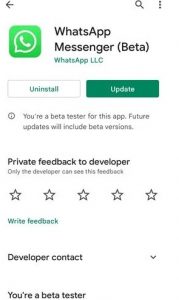
2. Then, Open WhatsApp and Select any Recipient’s chat. Next, tap on the attachment icon.
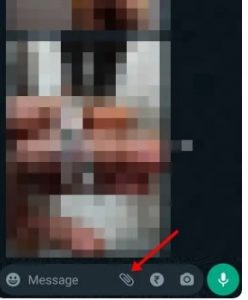
3. Click on WhatsApp Location.
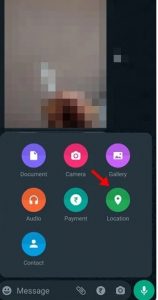
4. Click on the Send your current location option.
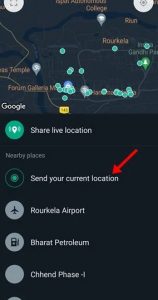
5. WhatsApp will use your device’s GPS to grab your location. Then, WhatsApp will automatically send the Google Maps link to the Chat of Selected Recipients.

In this way, you can Share Your Current Location on WhatsApp for Android. The Recipient will see your location by opening the links in your generated WhatsApp.
You can also use third-party apps to Share Your Current Location on WhatsApp for Android. There is a just-to-install app; open the App. These apps generate the link and send it to your recipient’s WhatsApp chat.
For Further Tips and Tricks, Click Here.
