Add Music to Facebook Profile
Facebook is a Social Networking site used often to communicate with each other. Facebook has a Phone app as well as a PC app. There are many features on Facebook. In the latest version, there are additions to many Features. Nowadays, selling and buying features are common on this Social media Platform. In this Blog Post, I will describe How to add Music to your Facebook Profile.
Step-by-Step Guide to Adding Music to Your Facebook Profile
In this article, I will show you how to add Music to your Facebook Profile. These Steps are:
1. How to Add Music or Song to Facebook Profile
In this blog post, I will use the Android app to show you How to add Music to your Facebook Profile.
- First, Open the Facebook app, and click on your Facebook account’s side Image or Profile.
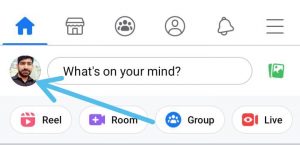
Facebook Profile - By Clicking on the Profile, the new page is open. Scroll it and see where is “What is your Mind.”
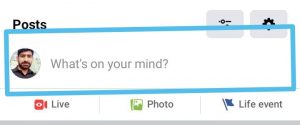
- Under the Tools bar, Slide it, and it shows a Music Option.
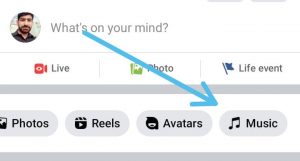
- When clicking the Music Button, there is a + Option.
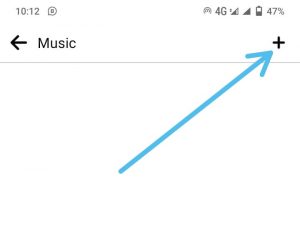
- Below is the list of All songs. Select it According to your Choice.

- After Choosing those Songs, they are shown below
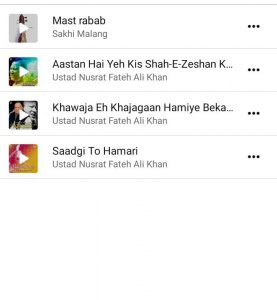
- We can also Pin and Delete songs or Music by Clicking the Following Options.

In this way, you can find and add Songs to your Profile. For Further Information and Knowledge, Click Here. People used this Option to grow their Facebook accounts and engage people with him. Facebook is also making new Changes in the Future days. These Changes make People to their Social Media Accounts. The popularity of Facebook is growing daily due to the invention of new technology. We should always use technology and Social Media accounts Responsibly.
