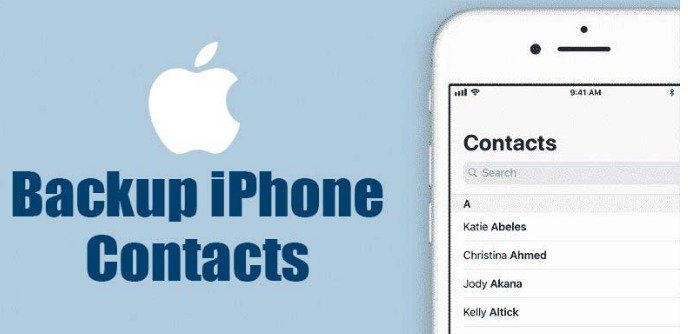Backup iPhone Contacts is an important topic for today. Contacts are very important to connect with someone. Contact backups can be used for data theft, phone theft, and security threats.
We have some effective methods to back up iPhone Contacts with simple Steps.
Steps To Backup iPhone Contacts
There are following two simple methods to Backup iPhone Contacts ;
1. Using iCloud
2. Using Dr. Fone – Backup & Restore
1. Using iCloud
iCloud is the best iPhone contacts backup app provided by Apple. The main Important feature is that it stores all the data of your iPhone mobile. The data is transferred when the other mobile is connected with the same Apple ID.

There are the following steps to make a Backup in iCloud;
- First, open the Setting on the iPhone. Then Search iCloud and Click it.
- While using iCloud, you must confirm your iCloud and then Turn the Contact Option Here.
- Now Scroll down and click on the ‘Storage & Backup’ option.
- Toggle the Option of the ‘Back up Now’ Option.
In these simple ways, you can make Back up in the iCloud.
2. Using Dr. Fone – Backup & Restore
dr.Fone – Backup & Restore is one of the Backup iPhone Contacts apps for the iOs user. This app relies on the computer to back up iPhone Contacts. There are the following steps ;
- First of all, Install the Dr. Fone – Backup & Restore on Your Computer, then Connect it to your iPhone.
- Launch the setup of this app and then Select Backup & Restore.
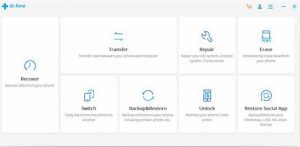
Backup & Restore. 3. Select the Contact option and then Tab on the Backup.

Contacts 4. Now wait for this app to restore your data

Backup & Restore
dr.Fone –Backup & Restore will provide you with the contact backup in .vcard, .vsv, or an Html format.
So, These are the best ways to back up iPhone Contacts. Follow these above Methods to recover your data.
For Further Tips and Tricks, Click Here.