Comment History on Instagram is a new Feature for Instagram Users. Instagram Introduced these Features to Improve user experience. While on Instagram, we often Comment on the posts where we want. But some Comments are often Interesting, so we Commented on that posts.
Sometimes, we realize we want to delete comments on Instagram or Change the Comments. It is too easy when you know the Username and Post on that Instagram where you show your reaction or Comments.
But sometimes, we don’t know the username of Instagram or Posts. It is difficult for the Person to find That Comments.
Instagram Introduced new Features to find a Comment History to increase the User Experience. You used your Activity section in the App to see your Instagram Comment History. You can Change or Delete the Comments from the Comments History of your Instagram app.
Steps to See Your Comment History on Instagram
There is the following step to See Comment History on Instagram.
- In the First Step, Open the Instagram app on your Mobile Phone and then Tab on the Profile Picture.

Profile Picture 2. In the Second Step, Tab on the three Horizontal Lines, Present on the Right Upwork side.

Profile Picture 3. In the Next Step, tap on the Your Activity.
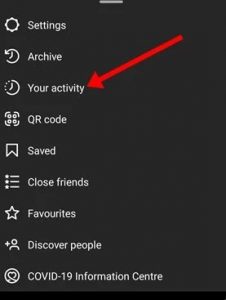
Activity 4. In the Your Activity, Scroll down, find Interactions, and Tab them.

Interactions 5. After the Tab on Interactions, You will find three options—tab on the Comments Option.
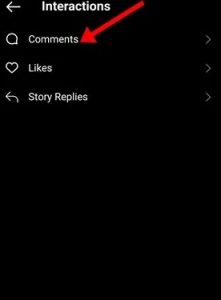
Comments 6. You can see all the Comments and Posts where you show your Interests.
7. You can also Apply and Filter Shootout Comments by date and Time.

apply filters 8. If you want to delete the Comments, Press on the Comments. After you can see the Below DELETE Option. Click on the Delete Option, and then your Comments will be Deleted.

Delete button This way, you can find Comment History on Instagram, comments on Instagram, and Delete Comments on Instagram by the above simple methods. If you cannot Delete the comments on Instagram, It means you are Not Putting that Comment on the posts.
For Further Tips and Tricks, Click Here.
