Delete Your Steam Account is an important topic for discussion. It is an excellent platform for downloading and playing PC games.
Thousands of free games are available on Steam that you can install & play. Steam is an excellent platform for gaming. Gaming is one such thing that wastes your time. And if you feel that you are wasting time playing in Playing the games, it’s the best way to leave gaming and delete the Steam Account.
Removing games from the Steam Library is available, but it’s the best way to delete the account.
Things to Know Before Deleting a Steam Account
There are a few things that you should know about Delete Your Steam Account.
- There’s no refund for games that are purchased through the Steam Store.
- All data, including your community profile, wallet funds, gits, and username, will be permanently deleted.
- Available funds in Steam Wallet will also be gone as well.
- The Old Steam account name will not be used on your new Steam account.
- Your Steam account will be deleted in only 30 days. You can cancel your account deletion request.
Steps to Delete Your Steam Account
1. Click on the start window and the Steam desktop client.
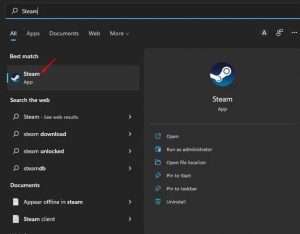
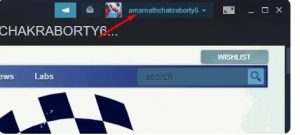
3. In the third Step, select Account Details.
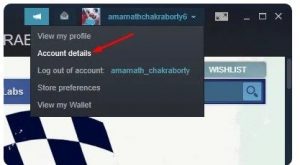
4. Scroll down and click on Delete my Steam account on the Account Details page.

5. Now, Click on the Proceed to account deletion button.
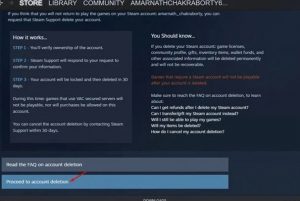
6. Next, You need to fill in all details and click the Send button.
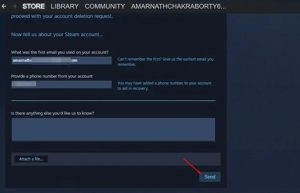
7. Click the Update my help request link on the Steam Support page.

8. You will have 30 days to change your decision. After 30 days, your Steam account will be deleted permanently.
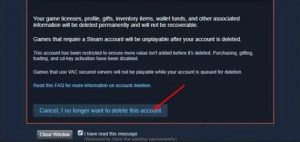
9. Moreovewant to cancel the account deletion request, click on Cancel; I no longer want to delete this account option.
In this way, you can delete your Steam account permanently in easy steps after 30 days. For Further Tips and Tricks, Click Here.
