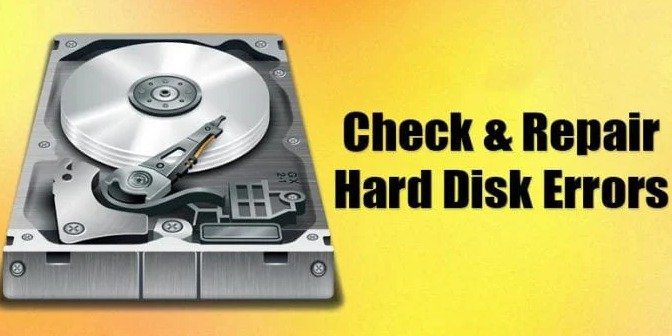Tools To Check and Repair Hard Disk Errors are important to secure the Hard Disk. Windows provides more features and troubleshooting utilities to its user. Windows and OS are not entirely free from errors.
Windows users face issues related to file corruption, BSOD errors, and hard disk errors. Microsoft provides troubleshooting Tools To Check and Repair Hard Disk Errors and deals with all Windows problems.
Check Disk Utility is the best tool to analyze and repair hard drive errors in Windows.
List of 10 Best Tools To Check & Repair Hard Disk Errors
Check disk utility is the best Tools To Check and Repair Hard Disk Errors. However, Some issues cannot be solved from the Check disk utility. So, there are some other best Tools To Check and Repair Hard Disk Errors.
List of 10 Best Tools To Check and Repair Hard Disk Errors
1. CheckDiskGUI
2. Check Disk GUI (BartPE)
3. Puran Disk Check
4. Hiren’s BootCD
5. Check Disk
6. Glary Utilities
7. CheckDrive
8. Partition Guru
9. MiniTool Partition Wizard Free
10. Error Checking Utility (Native)
Let’s Start it one by one
1. CHECKDISKGUI
CheckDiskGUI allows users to select multiple drives to scan for disk errors. Once all drives are scanned, CheckDiskGUI provides a log file of all errors and fixes the errors in just one click.
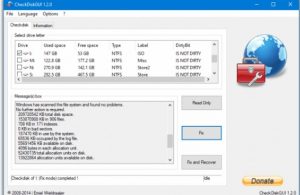
2. Check Disk GUI (BartPE)
Check Disk GUI is a simple and easy-to-use tool that scans and fixes disk-related errors. Check Disk GUI is a mini tool that scans, fixes, and recovers bad sectors. Disk GUI is another best third-party tool.

3. Puran Disk Check
Puran Disk Check is an advanced disk check utility tool available for Windows 10. This software runs on both 32-bit and 64-bit operating systems. Puran Disk Check can scan, fix, or recover bad sectors and also scan multiple drives.
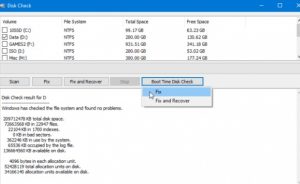
4. Hiren’s BootCD
Hiren’s BootCD is a disk check utility; you must make a bootable CD during use. It would be best to boot your computer with Hiren’s BootCD, which opens a live version of Windows XP. You can use it by following the Start > Programs > Check Disk. It only needs to enter the drive letter to scan for disk errors. Hiren’s BootCD is the best Tools To Check and Repair Hard Disk Errors.
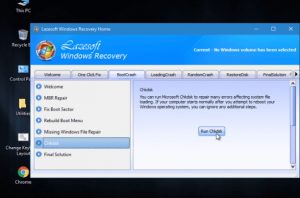
5. Check Disk
Check Disk is the best Tools To Check and Repair Hard Disk Errors. Quickly scan and find bad sectors on your Disk. It is an easy-to-use and powerful tool to scan and repair disk errors. Check Disk has a separate version of 32-bit and 64-bit operating systems. So, Download it from Trusted Websites.
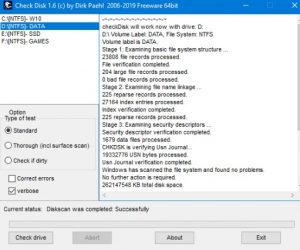
6. Glary Utilities
Glary Utilities is also the best Tools To Check and Repair Hard Disk Errors by cleaning your Windows PC. Glary Utilities is software that has 20 tools to maximize your PC’s performance.
With the help of Glary Utilities, you can quickly repair the registry, clean duplicate files, and fix hard disk errors.

7. CheckDrive
CheckDrive is a premium tool used to check and fix hard disk errors.CheckDrive runs in the background and monitors all the fixes on your hard drive.
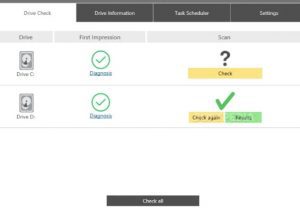
8. Partition Guru
With the help of Partition Guru, you can easily resize, create, or merge existing partitions. Partition Guru also scans and removes bad errors from the hard drive. It is the best tool to repair hard disk errors.

9. MiniTool Partition Wizard Free
MiniTool Partition Wizard Free is the best partition management tool that can fix errors. It is a Free tool that runs the CHKDSK command prompt internally to scan and fix hard drive errors.
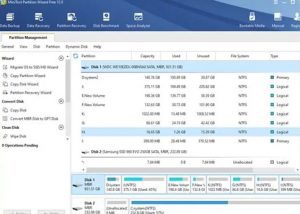
10. Error Checking Utility (Native)
Error checking utility is used to scan and fix hard drive errors. You can use the Error-checking utility by running the CHKDSK command.CHKDSK command finds repairs damaged or malfunctioned in the hard drive.

Using these free tools, you can easily check & repair hard disk errors.
For Further Tips and Tricks, Click Here.