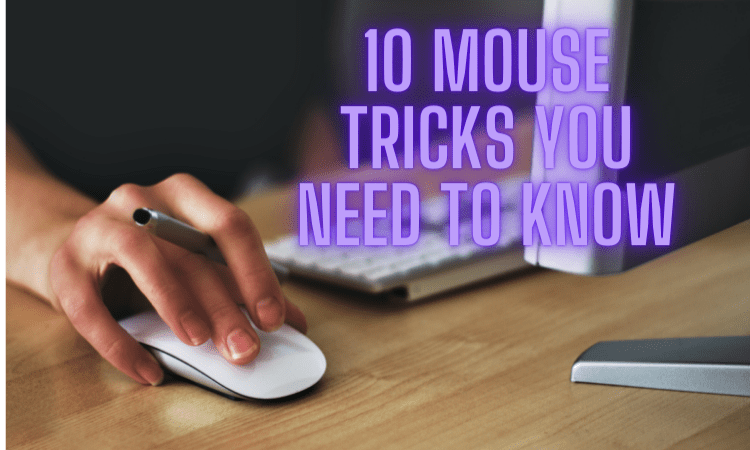In this article, I will describe some important mouse tricks you need to know to save time.
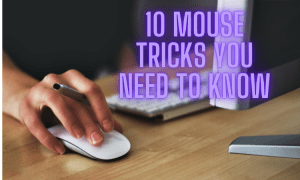
Mouse Tricks You Need to Know!
I divide this section into two parts;
- Mouse Wheel Tricks
- Left Button Mouse Tricks
Let’s start the topics One by one.
1. Left Button Mouse Tricks
This part usually covers the tricks of the left-button mouse. There are the following tricks:
1. First, double-click the left button that highlights words.
2. The Second is to Triple-click the left button, highlighting a paragraph.
3. Third, Hold down the ALT and left mouse buttons to highlight a text column.
4. Fourth, Select a specific amount of text. Click the left button on the character or word. Then, Hold down the Shift key and left-click. That will highlight your entire selection of that part!
5. Fifty, Left-button hold + CTRL when you are dragging and dropping will COPY the text or paragraph.
6. Sixth, holding the Left button + Shift when dragging and dropping will MOVE items.
2. Mouse Wheel Tricks
This section is about mouse wheel tricks. The mouse wheel is not just a wheel but also a button. There are the Following Tricks of the Mouse wheel:
7. Seventy, For example, on an internet page, a middle-click on a link will automatically open the link on a new page. So, you can Open a new page without leaving the Existing page.
8. Eighty: Middle-click on a page that appears as a navigation tool that allows moving quickly.
9. Nineth, Hold CTRL down while using the mouse wheel, which helps us zoom in or out of the page. If you hold CTRL and scroll up, it makes the page big. If you hold CTRL and scroll down, it makes the page smaller
10. Tenth, Middle-click on a tab in your browser for a quick way to close the tab.
For Further Tips and Tricks, Click Here